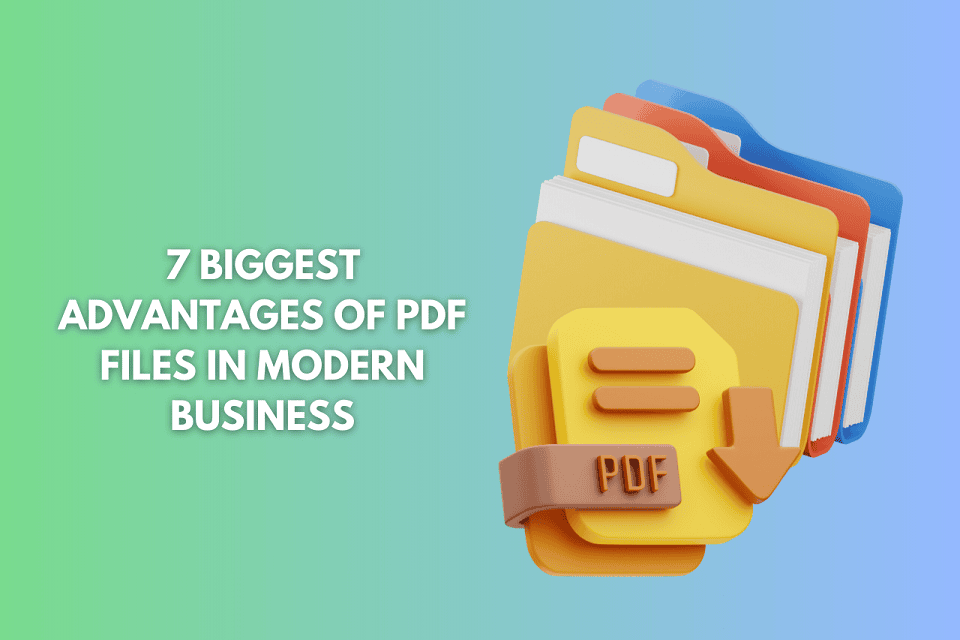Efficiency and consistency are paramount for any business today. One tool that has stood the test of time, offering numerous benefits across various industries, is the PDF (Portable Document Format). Introduced by Adobe in 1993, the PDF has evolved to become a staple in the professional toolkit, providing unparalleled advantages. Let’s explore the seven biggest advantages of PDF files in modern business.
1. Universality and Compatibility
PDF files are universally compatible across all devices and operating systems. Whether you’re using a PC, Mac, or mobile device, a PDF file will display consistently. This ensures that important documents like contracts, reports, and proposals can be shared and viewed without any formatting issues.
The ability to preserve formatting is critical in business communications. For instance, a financial report created on a Windows computer will look exactly the same when opened on a Mac or a smartphone. This eliminates the frustration of having to reformat documents and ensures that the recipient sees the document as intended.
| Device Type | Operating Systems Supported | Notes |
| Desktop | Windows, macOS, Linux | Consistent display across different systems |
| Mobile | iOS, Android, Windows Phone | Accessible on the go with various mobile apps |
| Tablets | iOS, Android, Windows | Ideal for presentations and reading documents |
2. Ease of Combining Files
Combining multiple documents into a single PDF file is a significant benefit for businesses. This feature streamlines the process of compiling reports, project documents, and client information, making it easier to manage and share comprehensive files. You can use tools like PDF Combine – download here to make your digital documents more manageable and convenient.
For example, a project manager can combine various reports, timelines, and correspondence into one PDF file. This consolidated document can then be shared with stakeholders, ensuring that all relevant information is in one place. This not only improves organization but also enhances communication efficiency.
3. Security Features
In the age of data breaches and cyber threats, the security of business documents is crucial. PDFs offer robust security features, including password protection, encryption, and digital signatures. This ensures that sensitive information remains confidential and can only be accessed by authorized individuals.
- Password protection allows businesses to restrict access to documents, ensuring that only those with the correct password can open and view the content.
- Encryption adds another layer of security by converting the document into a code that can only be deciphered with the appropriate key.
- Digital signatures verify the authenticity of a document, confirming that it has not been altered since it was signed.

4. Document Integrity
One of the key advantages of PDF files is their ability to maintain document integrity. Unlike Word or Excel files, which can lose formatting or be altered when opened on different devices, PDFs preserve the original layout, fonts, and images. This is particularly important for legal documents, marketing materials, and any content where presentation is critical.
Maintaining document integrity is essential for professional presentations and official communications. A marketing brochure, for example, must retain its design and formatting to ensure it conveys the intended message and visual appeal. Legal documents, such as contracts, must remain unaltered to preserve their validity and enforceability.
5. Interactive Features
Modern PDFs can include interactive elements such as hyperlinks, buttons, form fields, and multimedia. This makes them a versatile tool for creating engaging presentations, fillable forms, and dynamic documents that enhance user experience.
Interactive PDFs can be used to create digital forms that clients or employees can fill out and submit electronically. This reduces the need for paper forms and streamlines data collection processes. Additionally, multimedia elements like videos and audio clips can be embedded in PDFs to create engaging marketing materials and training manuals.
6. File Compression
PDFs are highly efficient in terms of file size. They can compress large documents without compromising quality, making it easier to store and share files via email or cloud services. This efficiency helps businesses save space, manage storage costs, and improve document transfer speeds.
For instance, detailed blueprints or high-resolution images can be compressed into a PDF file, significantly reducing their size while maintaining quality. This makes it easier to share these files with clients and colleagues without exceeding email attachment limits or consuming excessive storage space.
Here’s a comparison of the average file sizes and the possible compression rate:
| File Type | Original Size | PDF Size | Compression Rate |
| Word Doc | 10 MB | 2 MB | 80% |
| Excel | 15 MB | 3 MB | 80% |
| PowerPoint | 20 MB | 4 MB | 80% |
7. Cross-Platform Annotation and Editing
PDFs support annotation and editing across platforms, allowing team members to collaborate seamlessly. With tools like Adobe Acrobat and other PDF editors, users can highlight text, add comments, and make edits, fostering efficient collaboration and review processes.
Annotations can be used for various purposes, such as providing feedback on a draft document or highlighting key points in a report. These annotations are preserved across different devices and platforms, ensuring that all collaborators see the same comments and suggestions. This enhances the efficiency of review processes and supports effective teamwork.
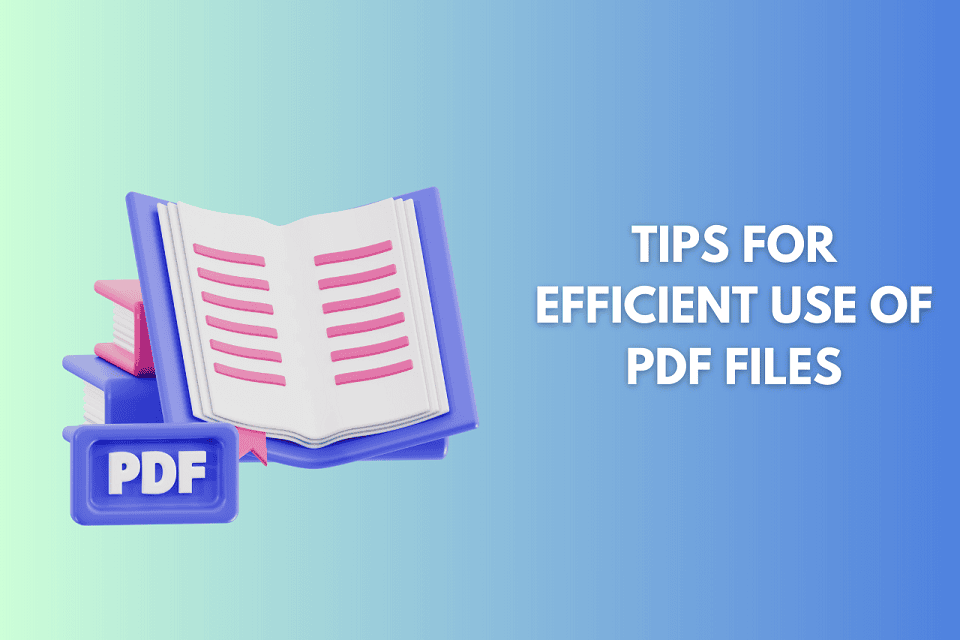
Tips for Efficient Use of PDF Files
To fully leverage the advantages of PDF files in your business operations, consider these tips for efficient use:
- Automate PDF Workflows: Use automation tools and scripts to handle repetitive PDF tasks, such as batch converting, merging, or splitting files. Software like Adobe Acrobat’s Action Wizard or third-party tools like CoolUtils can save time and reduce manual errors.
- Use Advanced Editing Features: Beyond basic edits, explore advanced PDF editing features like OCR (Optical Character Recognition) to convert scanned documents into editable and searchable text. This is particularly useful for digitizing paper documents and improving accessibility.
- Optimize for Mobile Viewing: Ensure your PDFs are optimized for mobile devices by using responsive design principles. This can include larger fonts, reflowable text, and minimal graphics to enhance readability on smaller screens.
- Integrate with Other Business Tools: Connect your PDF workflows with other business tools like CRM systems, cloud storage services, and project management software. This integration can streamline processes and improve data synchronization across platforms.
- Regularly Audit and Update Security Protocols: Beyond setting passwords, regularly audit your PDF security protocols. Update encryption methods and ensure compliance with the latest data protection regulations to safeguard sensitive information.
- Use PDF Commenting and Review Tools: Encourage team collaboration by using PDF commenting and review tools. Enable features that allow team members to add sticky notes, highlight text, and provide feedback directly within the document, ensuring clear communication and efficient review cycles.
- Regularly Backup PDF Files: Ensure that important PDF documents are backed up regularly. Use both local storage and cloud services to protect against data loss.
- Stay Updated: Keep your PDF software updated to access the latest features and security improvements. Regular updates can enhance functionality and protect against vulnerabilities.
Final Thoughts
PDFs offer numerous advantages that make them an indispensable tool for modern businesses. From maintaining document integrity and security to enabling easy file combination and interactive features, PDFs enhance efficiency and professionalism. They allow businesses to streamline their processes, improve collaboration, and ensure the accurate presentation of their documents. Whether you are a small business or a large corporation, incorporating PDFs into your workflow can provide significant advantages that drive success.